CapCut
Package Name: com.lemon.lvoverseas
License: Free
Operating System: Android
Category: Video
Language: English (plus 46 other languages)
Author: Bytedance Pte. Ltd.
Downloads: 111,606,871
Release Date: April 22, 2025
Content Rating: +3
Advertisement: Not specified
Description
CapCut is a remarkable video editing tool combining a rich array of features with an intuitive and user-friendly interface. Unlike many other video editors, CapCut allows users to quickly create high-quality short videos that are perfect for sharing across social media platforms like TikTok, Instagram, and beyond.
One of CapCut’s key advantages is that you don’t need to create an account to use most of its features. While you can access a wide range of editing tools without logging in, linking your TikTok account enhances the experience. Doing so allows you to easily upload videos directly to TikTok and post them without any hassle. However, keep in mind that you’ll need an account if you want to customize your profile or interact with the community by following other users. Social engagement is an important aspect of CapCut, so setting up an account could offer you a fuller experience.
Versatile Editing Experience
The editing section of CapCut is where the magic happens. With just a tap, you can start new video projects, either from scratch or using the app’s extensive library of templates. You can import videos from your device or pick from hundreds of pre-made templates, making the process even more streamlined. Once you’ve added your clips, CapCut gives you the freedom to unleash your creativity. You can trim, cut, or duplicate clips, adjust playback speed with slow-motion effects, add fun stickers, apply special effects, tweak brightness and contrast, overlay text, layer music, and much more. The options are vast, allowing you to create videos tailored to your unique style.
Quality Control for Export
After you’ve completed your editing, CapCut offers you control over the video’s final output resolution. By default, videos are exported in 1080p at 30fps, but you can choose to reduce the resolution to 720p or 480p if you’re concerned about saving storage space. Alternatively, you can go for a 2K export for a stunning higher-quality video. Once the video is ready, it’s saved to your device, and you can upload it to the cloud for safekeeping. From there, the possibilities are endless—share it on social media, store it for later, or even edit it further.
Explore Community Templates
CapCut’s community-driven template section is another fantastic feature. The second tab is dedicated to a wide variety of templates created by other users. Whether you’re looking for fitness-themed edits, meme templates, retro styles, or AI-inspired designs, there’s a template for every type of project. Once you find a template that fits your needs, simply tap on “Use Template,” and you’ll be brought directly to the editing screen. This feature not only speeds up the creative process but also allows you to interact with other users by leaving comments and following their profiles. This is a great way to stay inspired and build connections within the app.
Learn New Tricks with Quick Tutorials
CapCut’s final tab is dedicated to tutorials, where users can watch short and helpful videos on how to use more advanced features. These videos are usually no longer than a minute, making it easy to learn quick editing tricks without taking up too much time. If you find a tutorial particularly helpful, you can follow the creator or leave a comment, providing feedback and supporting the community. The tutorial section is a great way to keep learning and improving your skills while using CapCut.
Cross-Platform Compatibility
While CapCut is best known for its mobile version, it’s also available for desktop users on both Windows and Mac. With the same simple, intuitive interface and powerful features, CapCut offers a seamless editing experience on any device. It’s no surprise that this app is a staple for content creators on platforms like TikTok and Instagram, with countless viral videos created using CapCut. The combination of its ease of use, impressive results, and vibrant community makes it an indispensable tool for creators.
CapCut continues to be one of the most powerful and accessible video editing apps out there. If you’re looking to create eye-catching videos on your Android or iOS device (or even on your desktop), CapCut is a must-have tool that will elevate your content creation game. Whether you’re a seasoned content creator or just getting started, CapCut’s intuitive features and supportive community will help you bring your creative vision to life.
Related products
BIGO LIVE
Dating A Live
- Date A Live: Spirit Pledge's combat are similar to those of other Action RPGs,
- such as Hitman Reborn or The God of Highschool,
- in that we move using the virtual stick on the left
- strike with the various buttons on the right.
- After landing many blow combos,
- we are able to unleash a potent special strike,
- we will have control over three distinct characters that we may switch around as we like.










Reviews
There are no reviews yet.